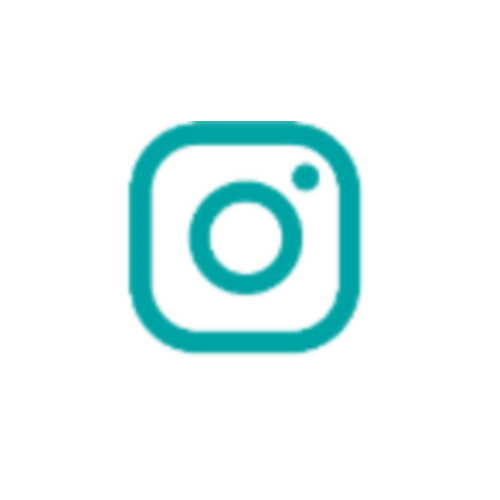WELCOME TO OUR BLOGS

How To Create Carousels On Instagram
"Creating remarkable Instagram carousels not only captures the attention of your audience but also engages and inspires them."
Introduction:
In the dynamic world of social media, Instagram carousels have emerged as a powerful tool to engage your audience, tell captivating stories, and showcase your creativity.
Whether you're a seasoned Instagrammer or just starting your journey, mastering the art of creating eye-catching carousels is a skill that can set you apart. In this comprehensive guide, we'll walk you through the steps to create stunning Instagram carousels that leave a lasting impression.




Why Instagram Carousels Matter:
Instagram carousels are a series of swipeable images or videos within a single post. They are incredibly versatile and offer several advantages:
Increased Engagement: Carousels encourage users to swipe through, spending more time on your post and increasing your engagement metrics.
Storytelling: You can tell a complete story or share a step-by-step tutorial through multiple slides, allowing for deeper storytelling.
Showcasing Products: Carousels are ideal for showcasing a range of products or features, making them perfect for businesses.
Educational Content: They are excellent for educational content, breaking down complex topics into digestible slides.
Step 1: Conceptualize Your Carousel
Before diving into design, consider the purpose of your carousel. What message do you want to convey? What story are you telling? Knowing your objective will guide your content creation.
Step 2: Gather Visual Assets
Collect high-quality images or videos that align with your carousel's theme. Ensure they are well-lit, clear, and visually appealing. Consistency in visual style is key to a cohesive carousel.
Step 3: Create Engaging Captions
Craft compelling captions for each slide. Use concise, attention-grabbing text to complement your visuals. Your captions should guide viewers through the carousel and encourage them to swipe.
Step 4: Design Your Carousel
You can use various design tools like Canva or Adobe Spark to create carousel content. Arrange your visuals and captions in a logical sequence, ensuring a smooth flow from one slide to the next.
Step 5: Add a Cover Image
Select an attention-grabbing image from your carousel as the cover. This image should entice viewers to start swiping.
Step 6: Upload and Post
In the Instagram app, tap the '+' button, choose the images or videos in the order you want them to appear, and add your captions. Make sure the visuals and text align correctly.
Step 7: Engage Your Audience
Once your carousel is live, engage with your audience by responding to comments and encouraging them to share their thoughts or questions about the content.
Step 8: Analyze and Iterate
Pay attention to the performance of your carousels. Instagram Insights can provide valuable data on how users interact with your posts. Use this information to refine your future carousels and tailor them to your audience's preferences.
Conclusion
Creating Instagram carousels is a creative and effective way to engage your followers, convey your message, and showcase your brand. By following these steps and experimenting with different styles and content, you'll be well on your way to mastering the art of Instagram carousels and making your social media presence shine. So, start swiping your way to success today! 📷📱✨
Websites for Pictures and Videos:
Unsplash.com: Find beautiful and free-to-use photos.
Pexels.com: Get high-quality images and videos for your carousel.
Pixabay.com: Discover a big collection of free pictures and videos.
Canva.com: Create your carousels using their easy tools.
Adobe Spark: Make cool carousels with this creative platform.
Remember, always ask for permission or give credit if you use someone else's work. Have fun creating your carousels!
Other resources to help you get started creating carousels
WELCOME TO OUR BLOGS

How To Create Carousels On Instagram
"Creating remarkable Instagram carousels not only captures the attention of your audience but also engages and inspires them."
Introduction:
In the dynamic world of social media, Instagram carousels have emerged as a powerful tool to engage your audience, tell captivating stories, and showcase your creativity.
Whether you're a seasoned Instagrammer or just starting your journey, mastering the art of creating eye-catching carousels is a skill that can set you apart. In this comprehensive guide, we'll walk you through the steps to create stunning Instagram carousels that leave a lasting impression.




Why Instagram Carousels Matter:
Instagram carousels are a series of swipeable images or videos within a single post. They are incredibly versatile and offer several advantages:
Increased Engagement: Carousels encourage users to swipe through, spending more time on your post and increasing your engagement metrics.
Storytelling: You can tell a complete story or share a step-by-step tutorial through multiple slides, allowing for deeper storytelling.
Showcasing Products: Carousels are ideal for showcasing a range of products or features, making them perfect for businesses.
Educational Content: They are excellent for educational content, breaking down complex topics into digestible slides.
Step 1: Conceptualize Your Carousel
Before diving into design, consider the purpose of your carousel. What message do you want to convey? What story are you telling? Knowing your objective will guide your content creation.
Step 2: Gather Visual Assets
Collect high-quality images or videos that align with your carousel's theme. Ensure they are well-lit, clear, and visually appealing. Consistency in visual style is key to a cohesive carousel.
Step 3: Create Engaging Captions
Craft compelling captions for each slide. Use concise, attention-grabbing text to complement your visuals. Your captions should guide viewers through the carousel and encourage them to swipe.
Step 4: Design Your Carousel
You can use various design tools like Canva or Adobe Spark to create carousel content. Arrange your visuals and captions in a logical sequence, ensuring a smooth flow from one slide to the next.
Step 5: Add a Cover Image
Select an attention-grabbing image from your carousel as the cover. This image should entice viewers to start swiping.
Step 6: Upload and Post
In the Instagram app, tap the '+' button, choose the images or videos in the order you want them to appear, and add your captions. Make sure the visuals and text align correctly.
Step 7: Engage Your Audience
Once your carousel is live, engage with your audience by responding to comments and encouraging them to share their thoughts or questions about the content.
Step 8: Analyze and Iterate
Pay attention to the performance of your carousels. Instagram Insights can provide valuable data on how users interact with your posts. Use this information to refine your future carousels and tailor them to your audience's preferences.
Conclusion
Creating Instagram carousels is a creative and effective way to engage your followers, convey your message, and showcase your brand. By following these steps and experimenting with different styles and content, you'll be well on your way to mastering the art of Instagram carousels and making your social media presence shine. So, start swiping your way to success today! 📷📱✨
Websites for Pictures and Videos:
Unsplash.com: Find beautiful and free-to-use photos.
Pexels.com: Get high-quality images and videos for your carousel.
Pixabay.com: Discover a big collection of free pictures and videos.
Canva.com: Create your carousels using their easy tools.
Adobe Spark: Make cool carousels with this creative platform.
Remember, always ask for permission or give credit if you use someone else's work. Have fun creating your carousels!